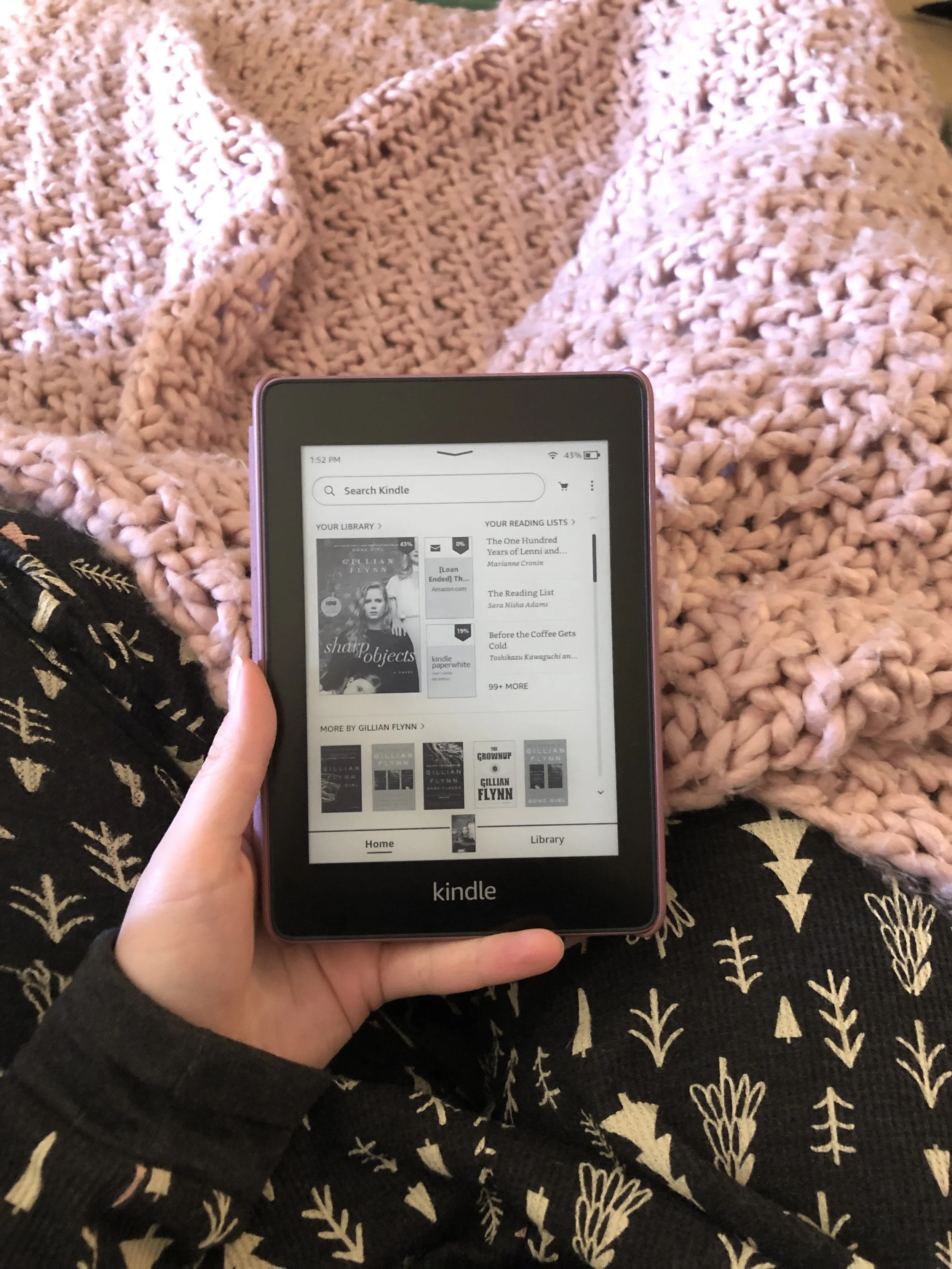Photo by Morgan Jacobus
By Morgan Jacobus, Editor in Chief
Hey everyone, it’s the EIC back again with another recommendation. Since we have already covered my favorite stationery, I thought an appropriate article in time for the holidays is a product recommendation of mine: the Kindle Paperwhite. Who knows? It could make a great gift for that special reader in your life. Plus, if you want to treat yourself to one, it is lovely to curl under a blanket with (if you have festive jammies you get bonus points).
After all, being an editor involves quite a bit of reading, particularly articles, but I also consider myself an avid reader in general. Ask any of my staff members, and they will say that before meetings I am usually reading on my kindle. I carry it practically everywhere with me, and it helps me read more whenever I have some extra time to kill. Without any further ado, here is my official review.
Product Review: Kindle Paperwhite
I used to be an avid bookworm growing up, but then life and schoolwork got in the way. I used to read so many books, then I hardly read any books outside of my books for school, until I decided to make a change. At the beginning of this year, I made a goal to read more books, and I have read 49 books this year so far, which I owe to my Kindle Paperwhite.
I had a Kindle Fire since about 2012, and it worked just fine, but I found that I wasn’t reading on the kindle I already had because the screen would strain my eyes. However, I heard that the paperwhite isn’t like a screen.
The reason I chose to upgrade was primarily because of its “300 ppi glare-free display that reads like real paper even in bright sunlight.” And let me tell you, I tried scouring review sites to see if it actually looked like a book page rather than a screen. It seemed like it was, but there was a part of me that doubted. How could an electronic device actually look like paper rather than a computer screen?
After reading with it religiously for about almost a year, I can tell you that it truly does look like a book page. When I first received it and activated it, my mama and I were in shock. How can it even do that? I don’t know how it works, but it does. You have the option of backlighting the screen if you are reading in a dark or low light environment, but you can also read without turning the light on at all to get the experience of what looks like an actual piece of paper. Even with using the backlighting feature at night, I found it doesn’t strain my eyes and I am able to read longer.
Though part of the advertisable qualities of the paperwhite was its smaller size and being waterproof, what truly appealed to me was the screen. However, I will say that the size was smaller than I expected. It fits nicely in my hand, and I can bring it so many places with me. Part of why I have been able to read so much this year is because I have been able to have a book with me at all times, which is so easy when it is this small. It even fits in some big jacket pockets of mine. Its size is so much more convenient than a book or even a tablet, but it isn’t too small to read on either.
I am not going to lie; the colors it comes in definitely caught my attention when I was eyeballing the kindle online. The paperwhite comes in black, twilight blue, sage, and plum. It was difficult to narrow down the color I wanted, but I opted to go with the plum color, and it is gorgeous. I also opted to get the Amazon case for it, which reminds me of the super expensive Apple case people would buy to go with their iPad, but it was worth the extra money in my opinion (though I did use a coupon on it, which made me feel better). The case was made for this kindle, and it fits it perfectly. The kindle snaps into the hard shell of the case, and there is a flap that will put the kindle to sleep when it is closed. And guess what? It comes in the super pretty colors to match your kindle. Yes, I am a sucker for matching accessories, and I am not afraid to admit it. Though there are some other case options you could use, or not even use a case at all, I would recommend getting the Amazon case to accompany your kindle should you choose to buy it.
One of the specs that they emphasized when promoting this product was its battery life. I would say that the battery life is impressive, and I don’t have to worry about charging it every week or so, even when I read for longer stretches, like my trip to visit family in California (I did a lot of reading then). Though I think the battery would depend on how much you read, I can verify the claim that it lasts weeks rather than days. Not only that, but when its battery is running low, I have noticed that it is fast to charge, which is impressive.
Another feature I didn’t even realize I would want is its connection to Goodreads. I have had my account since middle school, and I love it. I believe every bookworm should have a Goodreads account to keep track of their books. When you open a book on the kindle for the first time, it opens a sidebar with a brief description of the book, about how long it would take for you to read (yes, this device actually learns your reading speed), and it updates the book as currently reading on your Goodreads shelves. It also updates the book as read once completed. Additionally, when you highlight the book (bonus of an e-reader – you can highlight your library books!) it saves your highlights under your Goodreads account so even after you have returned it you can look back on what you highlighted.
Though you can add notes, I mainly stick to highlighting, because a drawback of it not being a traditional screen is that it isn’t as sensitive or responsive to touch. Sometimes it isn’t as precise as a tablet would be, because sometimes it doesn’t select what you want to select, and sometimes it can be slow to respond. If you hold down and drag your finger across a paragraph, it is fairly easy to highlight that way, but it is more difficult to type. However, I bought this product because of its similar look to real paper, so I consider this a fair concession to make that doesn’t detract away from the overall experience. Plus, how much typing do you have to do on it anyways? Write in a notebook if you really want to.
There are so many countless benefits to an e-reader, even if you don’t get a Kindle Paperwhite. Not only does it save you money because online books are cheaper than physical books, but it also saves paper, and it saves space by storing hundreds of books on one device. However, I am sure you have heard these reasons before. Something people may not consider with e-readers is the ease of checking out books when you are away from your library. Being in college, it is so much easier to checkout eBooks from my library rather than worry about being home to return physical books. Additionally, I know I am less likely to have a book be overdue when I don’t have to worry about when I can physically return it to a library.
This is not a tablet or an iPad, it is just an e-reader, but it does its job well. If you want more out of one device, I recommend getting an iPad with a kindle app on it to read books. But, if you are like me and want an e-reader that doesn’t look like a screen, I think the Kindle Paperwhite is for you. To me, the impact it has had on my reading, as well as helping my goal of using my phone less is priceless. By being able to have a book with me at all times, I am able to reach for my kindle rather than my phone when I am bored or have downtime. It has also helped the ease with which I read by appealing to the traditional bookworm within me that prefers paper to screens.
You find the version I bought a year ago refurbished for about $100, or there are other paperwhite options out there depending on how new you want it and how much you want to spend.